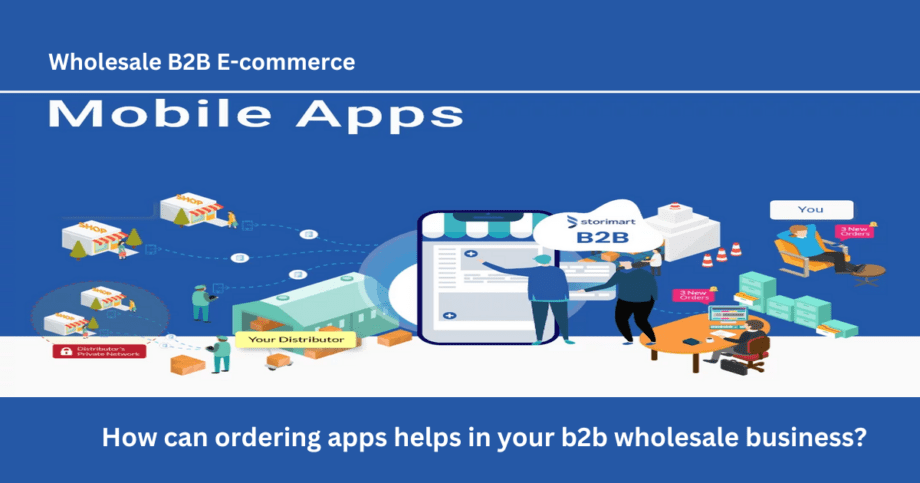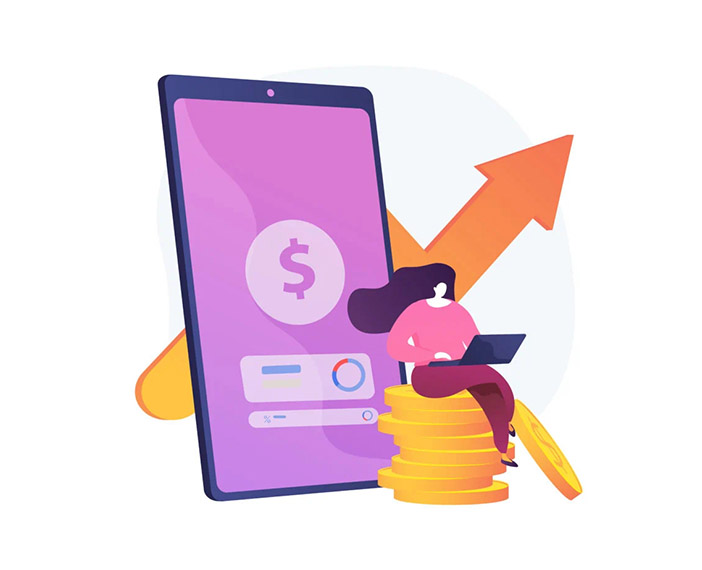B2B Ordering apps play a vital role in digitizing wholesale business.If you‘re leading a wholesale business, we can say orders come through multiple mediums like email and website. These are all the comfortable methods chosen by our customers. Even though there are lots of difficulties faced because of this So, […]
Top 7 Challenges of Online B2B Order Management in 2022
As we all know, the rise in popularity for B2B eCommerce has heightened expectations, while different buying and selling methods have introduced complexities. We know B2B orders are bulk compared to B2C, so order management is essential. But when these bulk b2b order management happens many challenges arise. Listed […]
Find a guaranteed salesman delivery app in a b2b business effectively?
Salesman delivery app plays a huge role in balancing b2b wholesale business.it’s too hard to maintain wholesale business by a single person. When customer orders goods in a large quantity the seller has difficulty handling those and when all the goods reach the doorsteps of the customer nothing makes them […]
Are you facing any issues in getting exact leads in B2B wholesale business?
Generating leads has never been easy for the one who handles B2B wholesale business in the year 2021. In line with Hubspot analytics, 61% of marketers face the challenge of creating traffic and leads. We all know how to increase traffic. So we can move to the term “lead”. A […]
Payment recording
How to record payment against an order? You can record payment at the time of order placement or from the order history. At the time of order placement After you place the order, you will get a dialogue box to record the payment as shown below. Provide the payment details […]
View order status
How to view order status? Navigate to the account option on top and select order history. Here you can see the List of Orders. You can see the status of the respective order as Submitted, Accepted, Shipped, Delivered.
Order placing
How to place an order ? Open application” https://buyer.storimart.bytetale.com/#/login “. Login it with Username and Password. After Login you can see the home page of buyer web application ` Select any primary category and then select a subcategory, to view products that are available in the shop by […]
Login/Register
How can I login to the buyer web application? Open application” https://buyer.storimart.bytetale.com/#/login “. Username can be either phone number or your email address added by the seller You need to create a password if you are logging for the first time. Remember the password for future logins. How to set […]
Additional Queries
What are all ways we can filter the order history details? Ascending order&Decending order Select order history and there you can see the right funnel. then click that to see ascending and descending order. We can filter by period change Select order history set date(from-to) in which you want to […]
Payment Recording
How we can see the payment recordings of a particular order? Click on the order history from the dashboard and it will guide you to the order listing page Select the specific order, the payment has to be checked Click on the payment option and their you can see the […]